Photoshop
Todays workshop was an introduction into Photoshop. The task was to take a photograph of London and replace the background. We started by opening the image in Photoshop and used a layer mask to select the sky. I had to use the + and - tools to refine my selection. After I confirmed the selction I was left with the image on the right.

Now that there was no background on the image I added a soft blue gradient on a seperate layer, behind the image. This was the final image.
The next task was to create a blended smart object in Illustrator and edit it in Photoshop. I started by creating a multi point path in Illustrator, I then duplictaed the path and adjusted the scale. I then selected the paths and blended the object to 40 steps. I then imported the object into Photoshop after changing the line color to white.
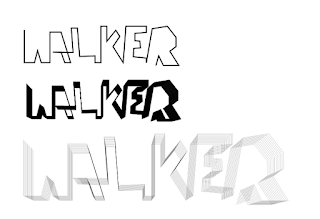
I then imported the object to a new Photoshop file, a square file by 1000px by 1000px, and changed the object to a linked smart object. I then added a black gradial gradient to the background layer.
I then added an effects layer and created an soft blue outer glow, using a screen blend. I then added a second effect layer and added noise behind the object layer.







Comments
Post a Comment